Introductions:
Serial communication is very important tools required in programming, its serial functions must be learned by a programmer too. In some electronic interfacing we frequently use serial interfacing RS232,RS485 and etc.
Requirements:
Gambas 2 interpreter/compiler
gb.net project component
Objectives:
1) To discuss the use of serial communications
2) To discuss the function of serial interface using gambas2
3) To demonstrate a simple program in gambas2
Methodology:
0) check the availability of serial port device " ls -l /dev/ttyS* "
1) check the ownership of "uccp" -default is owned by "root"
2) Open Gambas2
3) Add gb.net in the project component
3) Create a form
4) Specify setting in COM port:
Data bits
Flow control
Parity
Portname
Speed
Stopbits
Detail(1) Project properties to choose serial components
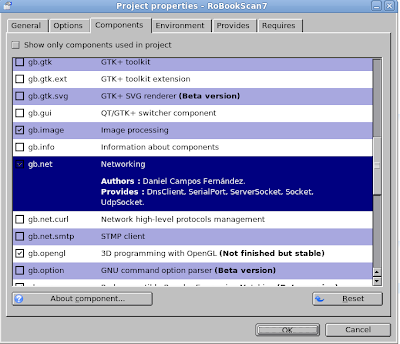
Detail(2) Icon for serial component
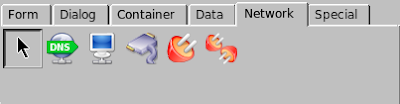
Detail(3) Serial Comm properties
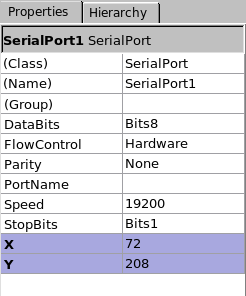
Detail(4) Cut and paste source code
PRIVATE SComm AS SerialPort CONST None AS Integer = 0
PRIVATE Rx AS String PUBLIC SUB Form_Open()
SComm = NEW SerialPort AS "SComm"
SComm.PortName = "/dev/ttyUSB0"
SComm.Speed = "19200"
SComm.Parity = 0
SComm.DataBits = "8"
SComm.StopBits = "1"
SComm.FlowControl = 0
TRY
SComm.Open()
IF ERROR THEN
TRY
SComm.PortName = "/dev/ttyS0"
SComm.Speed = "19200"
SComm.Parity = 0
SComm.DataBits = "8"
SComm.StopBits = "1"
SComm .FlowControl = 0
SComm.Open()
IF ERROR THEN
Message("No Serial Come Exiting...")
QUIT
ENDIF
ENDIF
END 'Private RX
'******** Incoming serial data ********
PUBLIC SUB SComm _Read()
SLEEP 0.025
TRY READ #SComm , Rx, Lof(SComm )
IF ERROR THEN
Message.info(No received data!)
ENDIF
IF Len(Rx) > 8 THEN
TextBox1.Text= Cstr(Rx)
END IF
END
PUBLIC SUB Form_Close()
SComm.Close()
QUIT
END
Detail(5) Error message if serial port is not available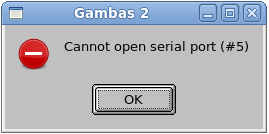
Detail(6): Checking serial port "ls -l /dev/ttyS*"
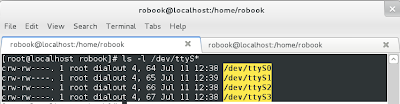
Detail(7) chown -R group.user /dev/ttyS0
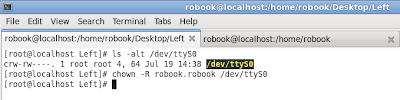
Detail(8) Running serial interface -gambas2 example

Remarks:
Hints:
Problem: Can't open serial port#
1) Create a user and group to add it uucp(if you don't have a login-name)
root@localhost#groupmod –-add-user user_name uucp
2) change ownership (if you t have a login-name)
root@localhost# chown -R your_group.your_user /dev/ttyS0
Still on evaluations, and we hope that gambas2 developers
would add more features in the serial functions.
Problem: Can't have a faster read via serial port?
1) Try to empty first the buffer before reading the next data
buffer =""
buffer=read_serial()
2) of course you can adjust the faster baud rate your host device is capable too.
Conclusions:
A simple serial interfacing
E^3